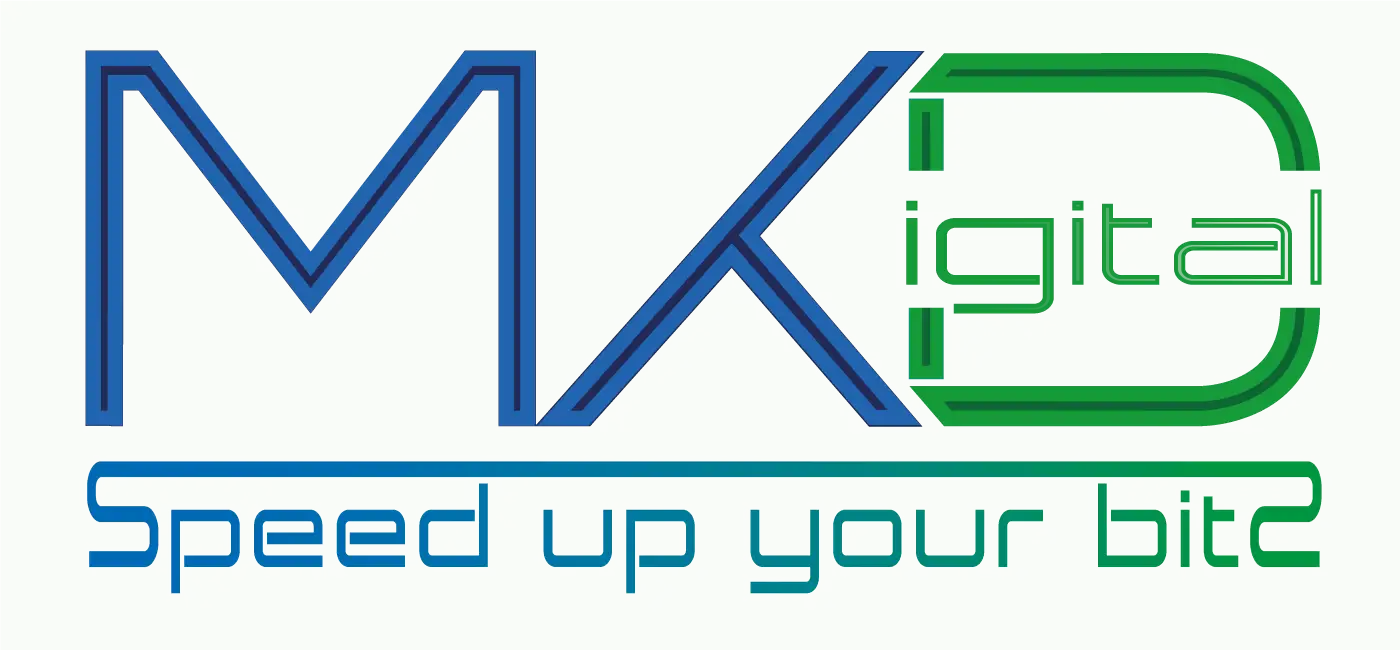The “Eplan Engineering Configuration” (EEC) Professional framework requires good and valid data for optimal and accurate results. This necessity for high-quality import data may seem logical, but often proves to be a significant hurdle in practice.
How to bring data into the EEC?
I always prefer starting with EEC’s standard import mechanism; it’s available, reliable, and allows me to effortlessly import an Excel sheet into the EEC. With that, I have my data readily available, everyone can handle Excel, and everything is GOOD!
In the following video, I’ll demonstrate a standard Excel import like this and what this small formula:
=rmos(‘I_Antrieb’).intoInject(function,list|
if(list.includes(Pair{function.$Ort, function.$Funktionstext})) then
list.append(Pair{null,null})
else
list.append(Pair{function.$Ort,function.$Funktionstext})
endif
,List{}).excludingAll(List{Pair{null,null}})
pertains to a clean structure of the generated Eplan Electric P8 project
As always: if you have any questions, feel free to ask.