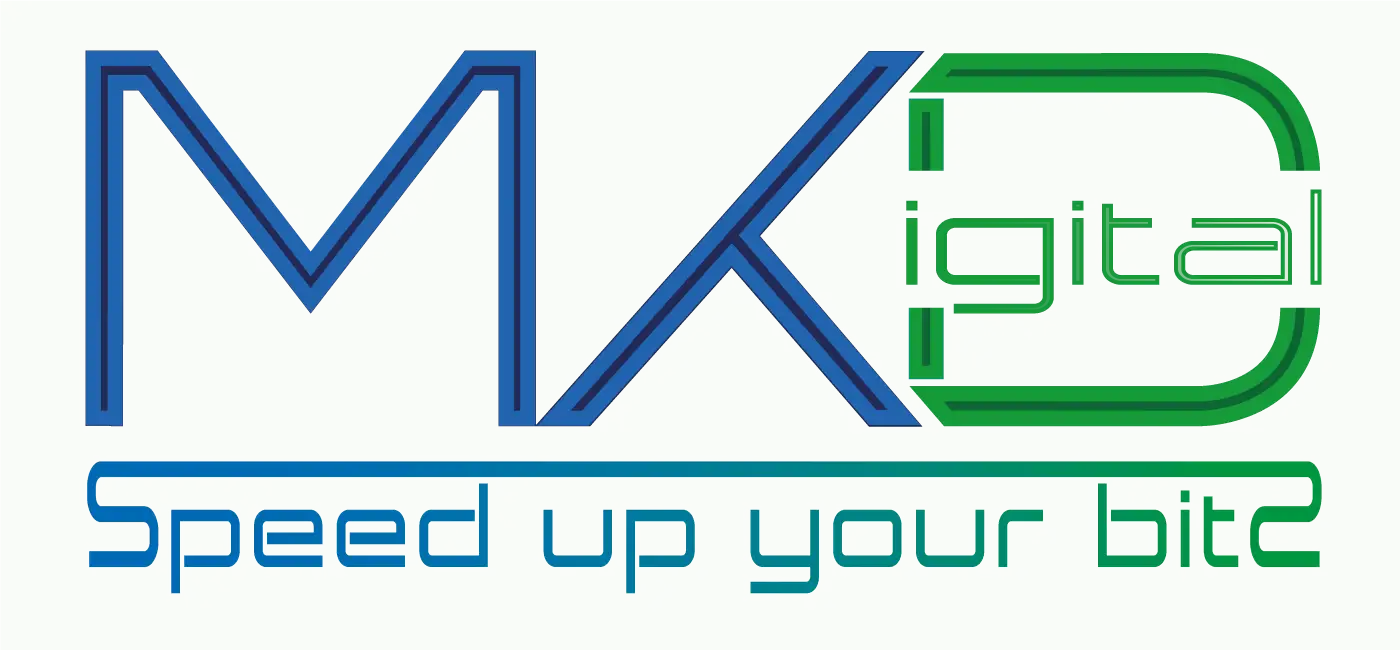Structure indicators and their management are one of the central components of an Eplan project. As the name suggests, they serve the “structuring” and thus the clarity within the projects.
They serve, as the name already suggests, the “structuring” and thus the clarity within the projects.
In cleanly structured, large projects with many hundreds of pages, it’s quite common to manage well over 50, 60, 70 indicators. And for each individual indicator, there are also numerous designation and additional fields.
A savvy Eplan administrator can manage all of this data in a basic project without much effort; after all, that’s what basic projects are designed for. In a few months, these basic projects evolve into real projects, many of them!
What do you do, however, when the descriptions or the contents of the additional fields change over time, or when you suddenly need additional property fields for an ERP interface? How do these values get into my existing projects “efficiently“?
In this video, I’ll show you how to “synchronize” the structure indicators of your projects with an Excel spreadsheet with just a few mouse clicks, to once again have clean and up-to-date structure indicators in your Eplan Electric P8 projects!
The process is also easily implementable with an SQL database, but it may not be as suitable for a video.
In conjunction with my post “Automatically Evaluating Eplan Projects” such “updates” can be fully automated over the weekend or linked to an action from an ERP system!
After all, it’s all just zeros and ones!